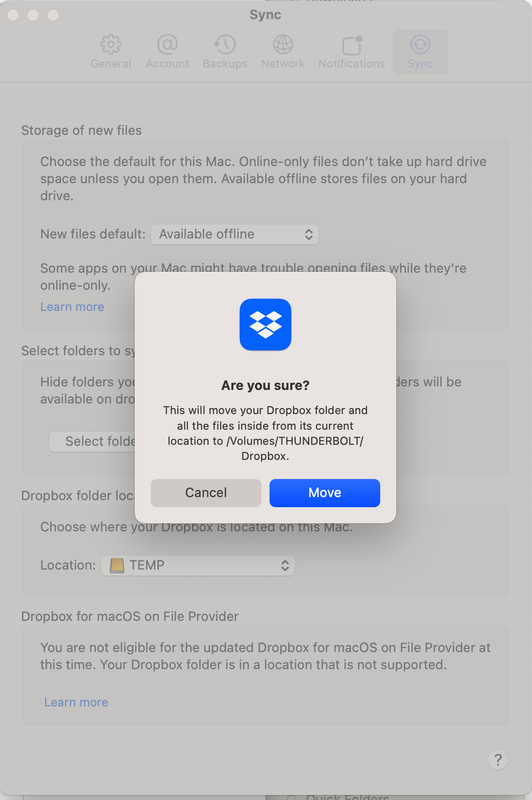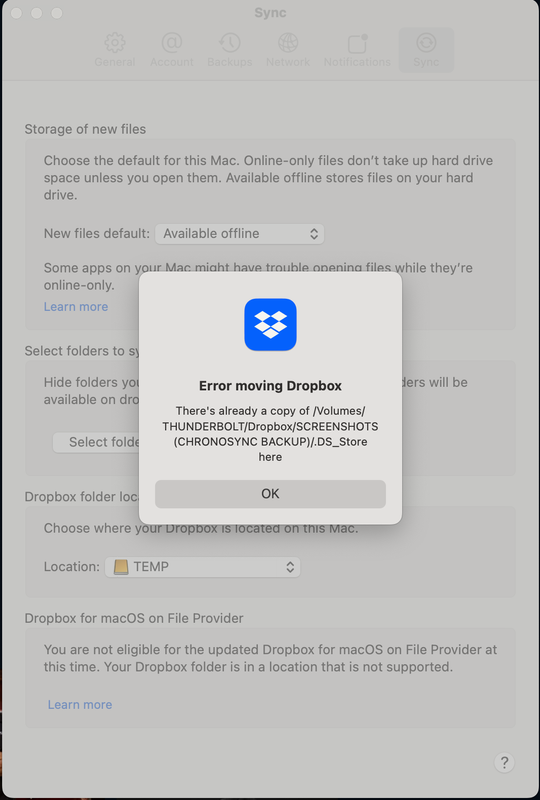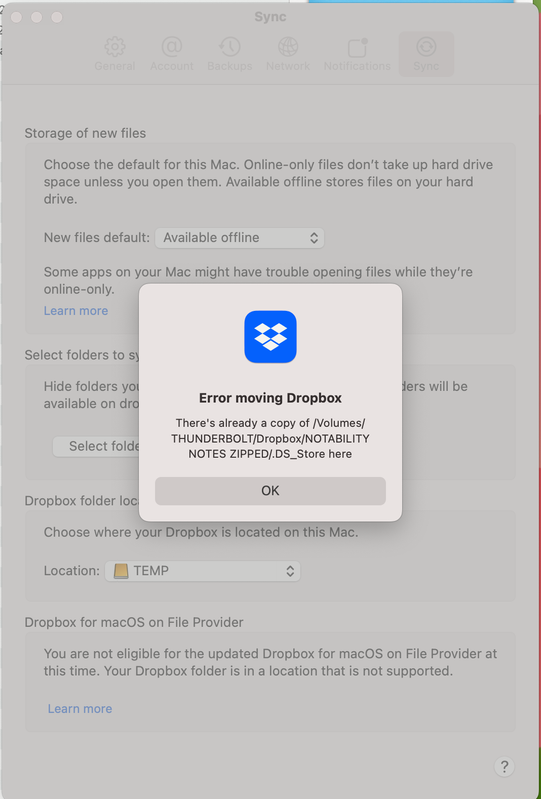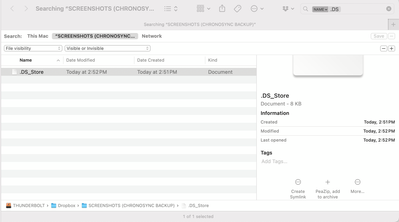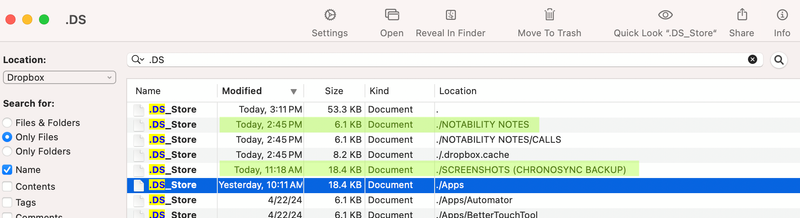Apps and Installations
Have a question about a Dropbox app or installation? Reach out to the Dropbox Community and get solutions, help, and advice from members.
- Dropbox Community
- :
- Ask the Community
- :
- Apps and Installations
- :
- Keep getting an error there's already a Dropbox fo...
- Subscribe to RSS Feed
- Mark Topic as New
- Mark Topic as Read
- Float this Topic for Current User
- Bookmark
- Subscribe
- Mute
- Printer Friendly Page
Keep getting an error there's already a Dropbox folder, when moving it to another external drive
- Labels:
-
Desktop
-
Error Messages
-
Setting up the apps
Keep getting an error there's already a Dropbox folder, when moving it to another external drive
- Mark as New
- Bookmark
- Subscribe
- Mute
- Subscribe to RSS Feed
- Permalink
- Report Inappropriate Content
I've been following the instructions here:
https://help.dropbox.com/installs/move-dropbox-folder
But after a number of GB have been transferred, I keep getting this error message, which stops the process:
Error moving Dropbox
There's already a copy of /Volume/DRIVE/Dropbox/Folder/.DS_Store here
The message is the same, and it keeps being a .DS_Store file, but the folder changes each time.
I've tried it with Syncing paused and unpaused, but get the same thing.
Any ideas? The only thing I can think of is that I used to have a Dropbox folder on this drive (the target), but for a different computer and installation—and obviously I've deleted that folder, emptied trash, and restarted.
I appreciate any help!
- Labels:
-
Desktop
-
Error Messages
-
Setting up the apps
- 0 Likes
- 8 Replies
- 355 Views
- william1111
- /t5/Apps-and-Installations/Keep-getting-an-error-there-s-already-a-Dropbox-folder-when/td-p/766127
- Mark as New
- Bookmark
- Subscribe
- Mute
- Subscribe to RSS Feed
- Permalink
- Report Inappropriate Content
Welcome back to our forum, @william1111! Hope you’re doing well.
Can you clarify what you mean when saying that the folder keeps changing each time? Are you trying to move your Dropbox folder to different locations/directories on your external drive and the error about the .DS_Store file keeps showing?
If yes, I’d like a screenshot of it, as well as one more screenshot showing the target location you’re selecting when moving your Dropbox folder.
Let me know when you’re ready.
Nancy
Community Moderator @ Dropbox
dropbox.com/support
![]() Did this post help you? If so, give it a Like below to let us know.
Did this post help you? If so, give it a Like below to let us know.![]() Need help with something else? Ask me a question!
Need help with something else? Ask me a question!![]() Find Tips & Tricks Discover more ways to use Dropbox here!
Find Tips & Tricks Discover more ways to use Dropbox here!![]() Interested in Community Groups? Click here to join!
Interested in Community Groups? Click here to join!
- Mark as New
- Bookmark
- Subscribe
- Mute
- Subscribe to RSS Feed
- Permalink
- Report Inappropriate Content
Thanks, Nancy!
And sorry, I should have been clearer—I mean that the error keeps referring to a .DS_Store file that already exists, but each error reports it being in a different sub-folder inside the new Dropbox folder. Oddly enough, even when showing hidden files, I'm unable to find any .DS_Store file in the folder to which the error refers (although I can see many in other folders, of course).
The current directory is: /Volumes/THUNDERBOLT/Dropbox
The target directory is: /Volumes/TEMP/Dropbox
I'm not sure what you mean by "a screenshot showing the target location" I'm selecting—would this be it?
Also attaching screenshots of a couple of the errors.
I so appreciate your help!
- Mark as New
- Bookmark
- Subscribe
- Mute
- Subscribe to RSS Feed
- Permalink
- Report Inappropriate Content
One other thing—strangely, I can find the .DS_Store file using Finder search...
But I cannot see it in the folder itself using Finder, even when showing hidden files (and able to see .DS_Store files in other folders).
And as you can see from the search results, the file wasn't there before I began the move of the folder—it says it was modified within a minute of being created.
It appears that Dropbox is trying to move the file twice, or that a .DS_Store file is being created when other files are being transferred.
I suppose I could go through and delete every .DS_Store file in my (current) Dropbox folder.
Side question: should Dropbox be set to sync or to pause syncing when moving the folder?
- Mark as New
- Bookmark
- Subscribe
- Mute
- Subscribe to RSS Feed
- Permalink
- Report Inappropriate Content
Sorry—one last note: the .DS_Store files seem to be causing the problem are also the ones that appear to be most recently updated. I wonder if that's at all meaningful?
- Mark as New
- Bookmark
- Subscribe
- Mute
- Subscribe to RSS Feed
- Permalink
- Report Inappropriate Content
Thanks for all the info you’ve shared! I did a quick search in the meantime, and from what I could find, . DS_Store is a file that stores custom attributes of its containing folder, such as folder view options, icon positions, and other visual information on your computer.
After looking at your target directory though, I can see that there’s already a Dropbox folder showing under /Volumes/THUNDERBOLT/Dropbox/. If you go to this directory /Volumes/THUNDERBOLT/, do you see an existing Dropbox folder by any chance?
Nancy
Community Moderator @ Dropbox
dropbox.com/support
![]() Did this post help you? If so, give it a Like below to let us know.
Did this post help you? If so, give it a Like below to let us know.![]() Need help with something else? Ask me a question!
Need help with something else? Ask me a question!![]() Find Tips & Tricks Discover more ways to use Dropbox here!
Find Tips & Tricks Discover more ways to use Dropbox here!![]() Interested in Community Groups? Click here to join!
Interested in Community Groups? Click here to join!
- Mark as New
- Bookmark
- Subscribe
- Mute
- Subscribe to RSS Feed
- Permalink
- Report Inappropriate Content
I'm a little concerned about your expertise, Nancy.
I know what .DS_Store files are — what I need to know is why your software is throwing an error about them every time I try to move the folder.
And, no, there isn't an existing folder at /Volumes/THUNDERBOLT/Dropbox/ — because if there was, your software wouldn't allow me to move the folder to /Volumes/THUNDERBOLT/. Instead, it would return an error saying that a Dropbox folder already exists at that location. I know this because I just tried it, out of curiosity.
What do you mean by "After looking at your target directory though, I can see that there’s already a Dropbox folder showing under /Volumes/THUNDERBOLT/Dropbox/"—are you referring to the first screenshot? If so, that's simply what your software asks when selecting /Volumes/THUNDERBOLT/ as the location for the new folder. And again, I'm surprised you don't know this.
I really need some help from someone who knows the Dropbox software and can figure out the error for me—if that's not you, perhaps you can steer me to someone who's more familiar with it? I hope you understand that I don't mean that unkindly at all—I just want to get this resolved.
Thanks in advance!
- Mark as New
- Bookmark
- Subscribe
- Mute
- Subscribe to RSS Feed
- Permalink
- Report Inappropriate Content
Hi @william1111, I'd recommend contacting the support team directly for them to assist you further on this matter.
Jay
Community Moderator @ Dropbox
dropbox.com/support
![]() Did this post help you? If so, give it a Like below to let us know.
Did this post help you? If so, give it a Like below to let us know.![]() Need help with something else? Ask me a question!
Need help with something else? Ask me a question!![]() Find Tips & Tricks Discover more ways to use Dropbox here!
Find Tips & Tricks Discover more ways to use Dropbox here!![]() Interested in Community Groups? Click here to join!
Interested in Community Groups? Click here to join!
- Mark as New
- Bookmark
- Subscribe
- Mute
- Subscribe to RSS Feed
- Permalink
- Report Inappropriate Content
Thanks, Jay! I mistakenly thought that's what I was doing, and so appreciate the suggestion.
Hi there!
If you need more help you can view your support options (expected response time for a ticket is 24 hours), or contact us on X or Facebook.
For more info on available support options for your Dropbox plan, see this article.
If you found the answer to your question in this Community thread, please 'like' the post to say thanks and to let us know it was useful!